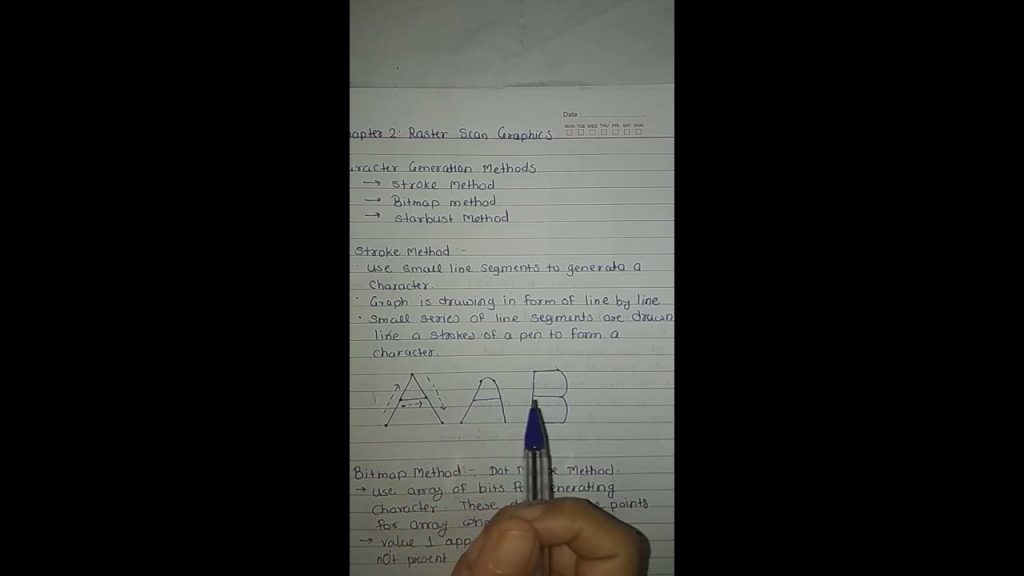
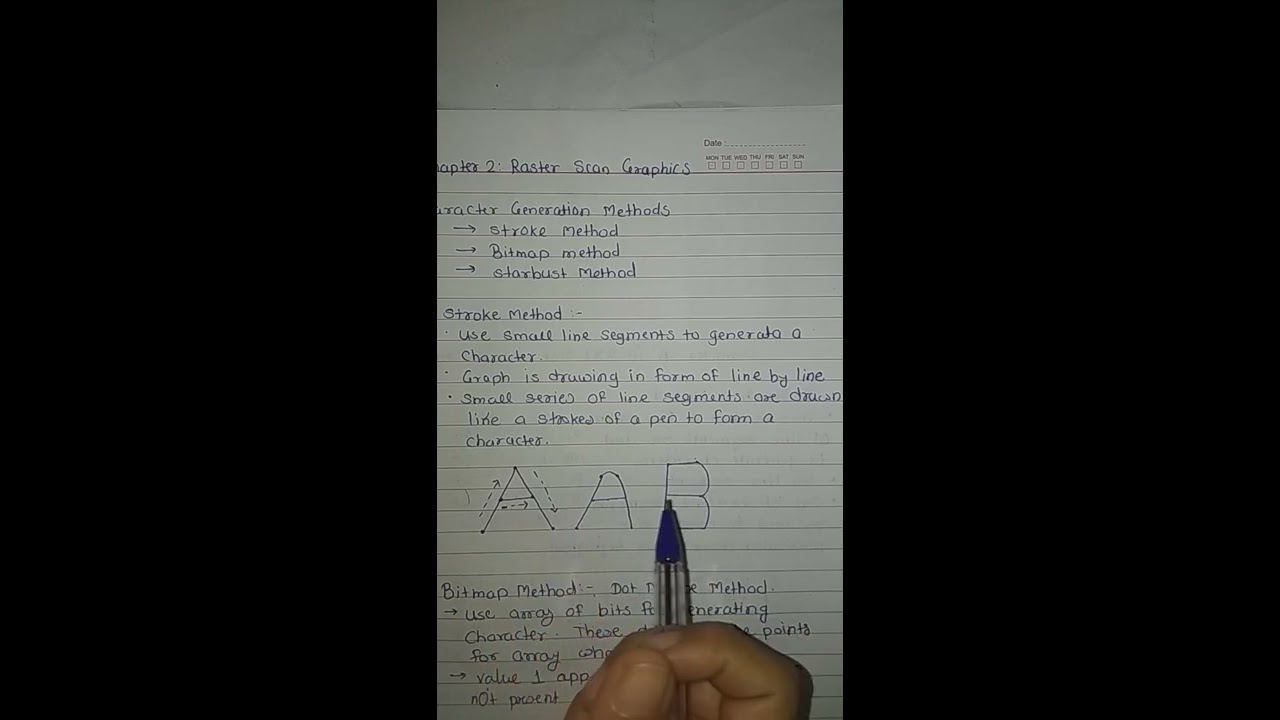
Computer-generated imagery (CGI) is a powerful technique used in the entertainment industry to create stunning visual effects in movies, TV shows, video games, and more. In this article, we will explore the intricacies of CGI techniques, discussing who uses them, what they are, when they are appropriate, how to use them, their pros and cons, alternatives, step-by-step guides on how to use them, comparisons with other techniques, tips for using them effectively, and the best tools available for creating CGI.
Who Uses CGI Techniques?

CGI techniques are used by a variety of professionals across different industries. These include:
- Filmmakers: Filmmakers use CGI techniques to create special effects, animated characters, and realistic environments. Popular examples of films that use CGI include Jurassic Park, The Lord of the Rings, and Avatar.
- Video Game Developers: Video game developers use CGI to create lifelike characters, environments, and special effects. Popular examples of games that use CGI include Grand Theft Auto, Fortnite, and Call of Duty.
- Architects and Designers: Architects and designers use CGI to create virtual walkthroughs of buildings, homes, and landscapes to showcase their designs to clients.
- Advertisers: Advertisers use CGI to create stunning visuals that showcase their products or services. Examples include car commercials that show cars driving on scenic routes or beauty product ads where models have perfect skin.
What Are CGI Techniques?
CGI techniques refer to the process of creating digital images, animations, and visual effects using computer software. This involves manipulating digital elements such as 3D models, textures, lighting, and movements to create visually stunning effects. Some common types of CGI techniques include:
- 3D Modeling: This involves creating a three-dimensional object or environment using specialized software.
- Texturing: This involves adding colors, patterns, and other features to the surface of a 3D model to make it look more realistic.
- Lighting: This involves creating and manipulating light sources to create realistic lighting in a scene.
- Animation: This involves creating movement for characters or objects in a scene.
When Are CGI Techniques Appropriate?

CGI techniques are appropriate in many situations where digital images, animations, and visual effects are needed. These include:
- Creating realistic environments for films, TV shows, and video games
- Adding special effects to live-action movies or TV shows
- Creating lifelike characters for animation or video games
- Creating virtual walkthroughs of architectural designs and landscapes
- Creating stunning visual advertisements for products or services
How to Use CGI Techniques?
To use CGI techniques, you need specialized software such as Maya, Blender, or 3ds Max. These software programs allow you to create 3D models, add textures and lighting, and animate your creations. Here is a step-by-step process for using CGI techniques:
- Plan your project: Decide what you want to create and plan out the elements you will need to achieve your vision.
- Create a 3D model: Use your chosen software program to create a 3D model of your object, character, or environment.
- Add textures and lighting: Use the software’s tools to add colors, patterns, and lighting to your 3D model to make it look more realistic.
- Animate your creation: Use the software’s animation tools to add movement to your creation.
- Render your creation: Once you are satisfied with your creation, use the software’s rendering tools to create a final image or animation.
Pros and Cons of Using CGI Techniques
Like any tool, there are pros and cons to using CGI techniques. Some pros include:
- Creating stunning visuals that would be impossible to achieve with traditional methods
- Saving time and money compared to building physical sets or models
- Allowing for greater creativity and flexibility in the design process
Some cons include:
- Requiring a high level of technical skill and specialized software
- Being expensive to produce for smaller projects
- Struggling to replicate certain textures, such as hair or fur.
Alternatives to Using CGI Techniques
While CGI techniques are powerful, there are alternatives that can achieve similar results. These include:
- Practical Effects: Using physical models, makeup, and other traditional film techniques to create special effects.
- Stop Motion Animation: Creating animations by physically moving objects frame-by-frame.
- Matte Painting: Creating realistic backgrounds using a combination of painting and photography.
Step-by-Step Guide to Using CGI Techniques
Here is a detailed guide to using CGI techniques to create a simple 3D model:
- Open your chosen software program (Maya, Blender, or 3ds Max)
- Create a new project and select “Create New Scene”
- Select “Create” in the menu and choose “Polygon Sphere” to create a basic sphere object.
- Use the software’s tools to modifythe sphere, such as scaling it or adding texture.
- Add lighting and adjust the position and intensity of the lights to create the desired effect.
- Use the animation tools to add movement to your sphere, such as rotating it or making it bounce.
- Render your creation to create a final image or animation.
Comparing CGI Techniques with Traditional Methods
CGI techniques are often compared to traditional film techniques such as practical effects and matte painting. Here is a comparison of CGI techniques with these traditional methods:
- Practical Effects: Practical effects involve building physical models or using makeup to create special effects. While practical effects can be more realistic in some cases, they are often more time-consuming and expensive to produce than CGI. Additionally, practical effects may not be able to achieve certain effects that CGI can, like creating lifelike creatures or environments.
- Matte Painting: Matte painting involves creating realistic backgrounds using a combination of painting and photography. While matte painting can be effective in some cases, it may not be able to create the same level of detail and realism as CGI. Additionally, matte painting can be time-consuming and difficult, as it requires a high level of artistic skill.
Tips for Using CGI Techniques Effectively
Here are some tips for using CGI techniques effectively:
- Plan your project carefully before starting to ensure you have all the elements you need.
- Take the time to learn your chosen software program thoroughly to make the most of its features.
- Use reference images and real-life examples to create more realistic and believable designs.
- Pay attention to lighting and textures to create a more immersive and realistic environment.
- Don’t rely too heavily on CGI – sometimes simpler techniques like practical effects or matte painting may be more effective.
The Best Tools for Creating CGI
There are many different software programs available for creating CGI, but some of the most popular and powerful ones include:
- Maya: A widely used 3D animation and modeling software with a range of features for creating lifelike characters and environments.
- Blender: A free, open-source 3D creation suite that is popular among hobbyists and professionals alike.
- 3ds Max: A powerful 3D modeling and animation software used in industries such as film, architecture, and game development.
In conclusion, CGI techniques are a powerful tool for creating stunning visual effects in films, TV shows, video games, and more. Whether you are a filmmaker, game developer, or designer, CGI can help you create lifelike characters and environments that captivate your audience. By following the tips and techniques outlined in this article, you can use CGI to its full potential and create truly impressive designs.
