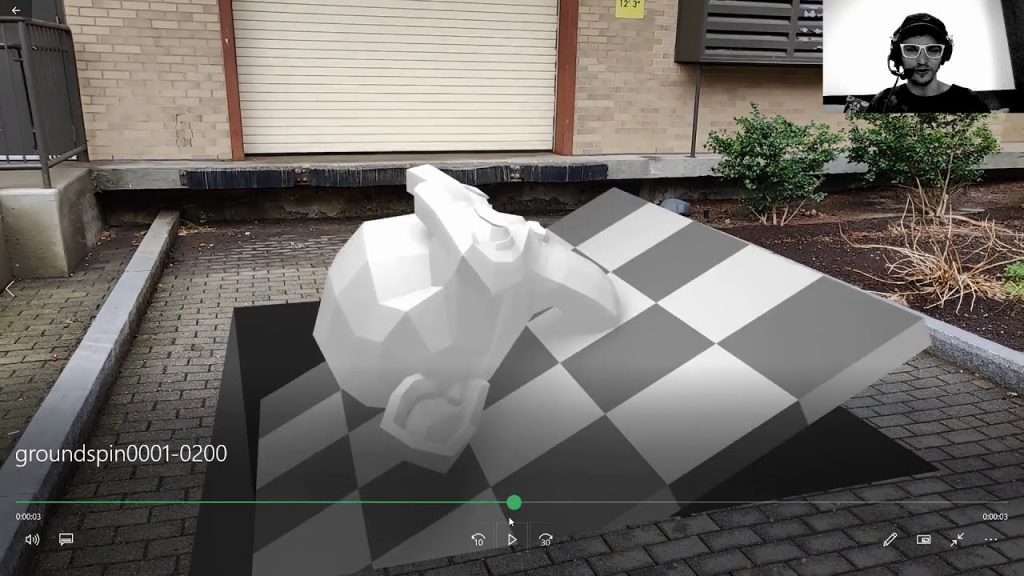
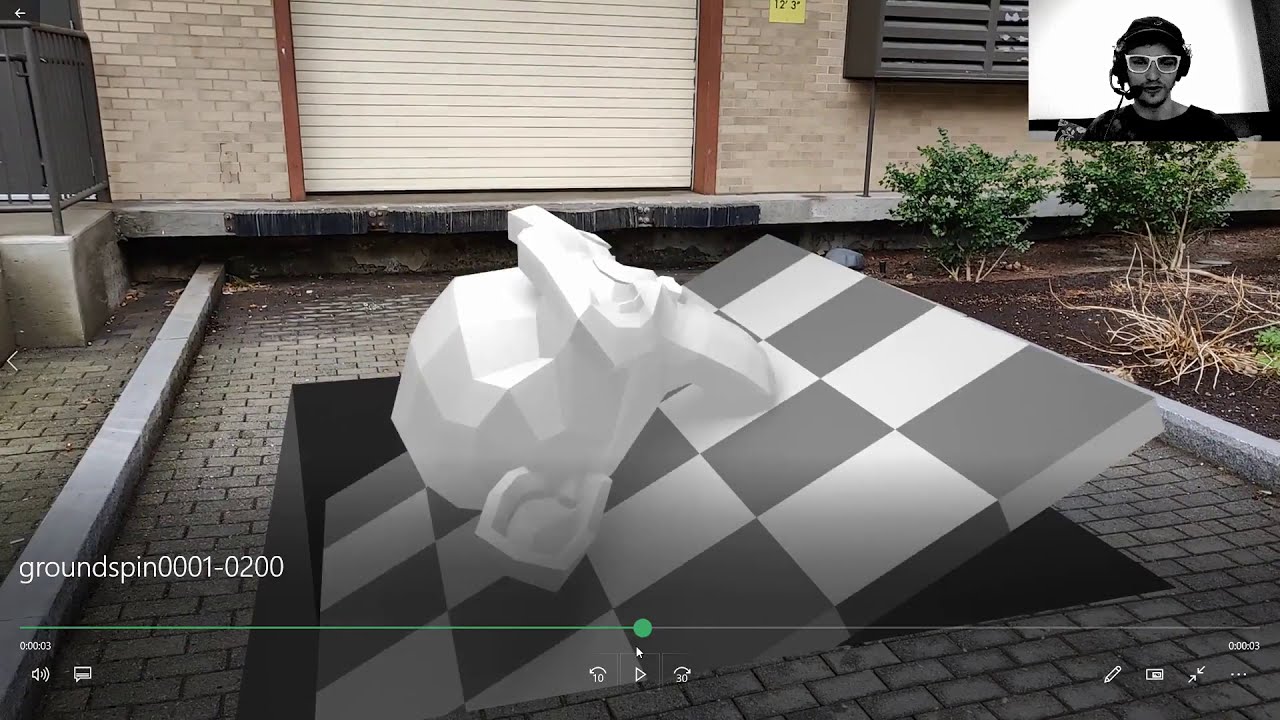
Computer-generated imagery (CGI) is a powerful tool that can bring life to digital media projects, including films, video games, and advertisements. CGI technology has come a long way, and there are now many advanced techniques and tools available for creating high-quality animated scenes. In this article, we’ll explore the world of advanced CGI tutorials, covering everything from software to best practices. Here’s what you need to know:
What is CGI?

Before we jump into advanced CGI techniques and tools, let’s start with the basics. CGI stands for computer-generated imagery, which refers to any visual content created using computer software. This can include 2D and 3D graphics, animations, and even virtual reality experiences.
CGI is used extensively in the entertainment industry, particularly in films and video games. It’s also becoming increasingly popular in advertising, where it can be used to create interactive and engaging campaigns.
Who Can Benefit From Advanced CGI Tutorials?
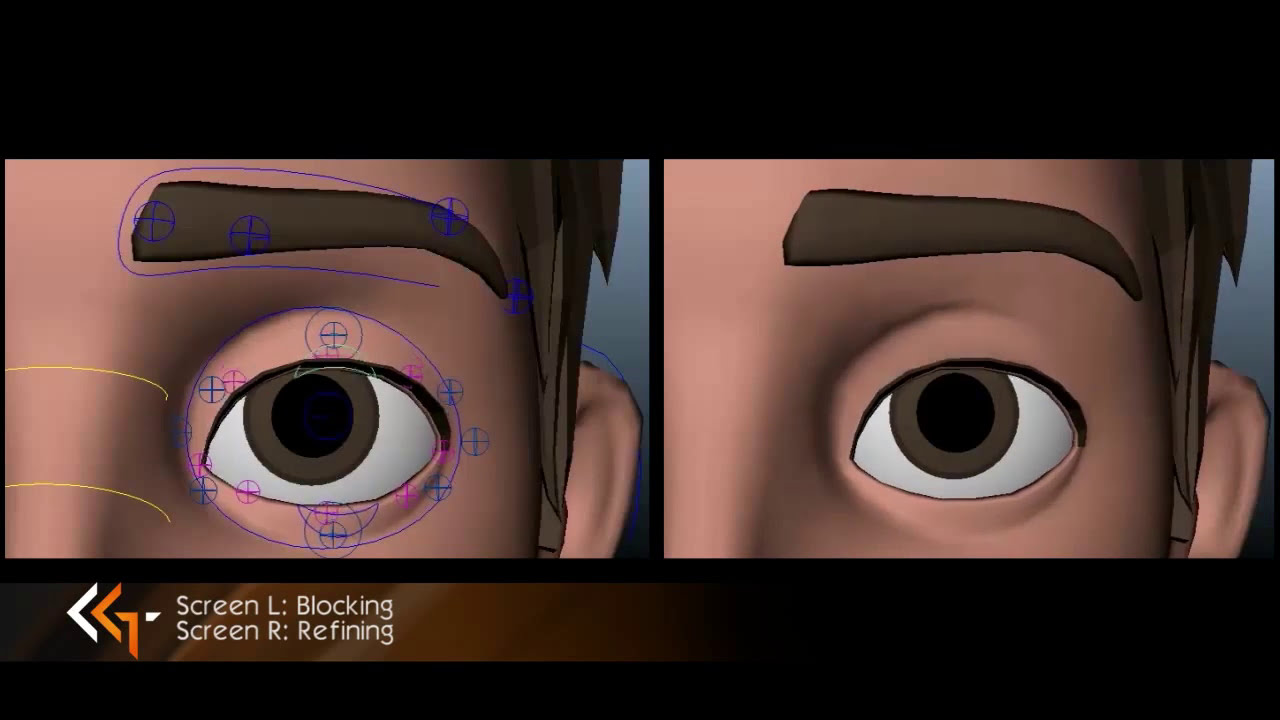
Advanced CGI tutorials are ideal for anyone interested in creating high-quality animated scenes using computer software. This includes:
- Filmmakers who want to add special effects and other CGI elements to their movies
- Video game developers who want to create immersive gaming environments
- Advertisers who want to create engaging campaigns using CGI
- Hobbyists and enthusiasts who want to learn more about CGI and improve their skills
When and Why to Use Advanced CGI Techniques

Advanced CGI techniques can be used in a variety of situations, including:
- Adding special effects to live-action films
- Creating fully-animated films or TV shows
- Developing video games
- Producing commercials and advertisements
- Creating virtual reality experiences
Using advanced CGI techniques can help enhance the visual appeal of your project and make it more engaging for viewers. It can also help you create complex and realistic animations that would be difficult or impossible to create by hand.
How to Get Started with Advanced CGI Tutorials

If you’re new to CGI, it’s important to start with the basics before diving into advanced techniques. Here are some steps to get started:
- Choose your software: There are many different software programs available for creating CGI, including Autodesk Maya, Blender, and Cinema 4D. Do your research and choose the program that best suits your needs.
- Learn the fundamentals: Before tackling advanced techniques, make sure you understand the basics of 3D modeling, texturing, lighting, and rendering.
- Explore tutorials: There are countless online tutorials available for learning CGI, both free and paid. Find tutorials that match your skill level and interests, and follow along step-by-step.
- Practice, practice, practice: The key to mastering CGI is practice. Set aside time every day or week to work on projects and experiment with new techniques.
Pros and Cons of Advanced CGI Techniques
Like any technology, there are both advantages and disadvantages to using advanced CGI techniques. Here are some pros and cons to consider:
Pros:
- Can create highly-detailed and realistic animations
- Can save time and money compared to traditional animation methods
- Allows for greater creative control over the final product
- Can be used in a variety of industries and applications
Cons:
- Requires specialized software and hardware
- Can be time-consuming and technically challenging
- May require a team of skilled professionals to produce high-quality results
- Can be expensive to produce large-scale projects
Alternatives to Advanced CGI Techniques
While advanced CGI techniques offer many benefits, they may not be the best choice for every project. Here are some alternatives to consider:
- Traditional hand-drawn animation: This method involves drawing each frame by hand, which can be time-consuming but offers a unique and charming aesthetic.
- Stop-motion animation: This technique involves creating physical models and animating them frame-by-frame, which can be a fun and creative alternative to CGI.
- Live-action filming: If you only need to add basic special effects or visual enhancements to your project, live-action filming may be a more cost-effective option.
Step-by-Step Guide to Creating Advanced CGI Scenes
Now that you understand the basics of CGI and have explored some advanced techniques and alternatives, let’s dive into a step-by-step guide for creating high-quality animated scenes:
- Plan your scene: Before you begin modeling or animating, plan out your scene in detail. This includes choosing camera angles and lighting, as well as outlining the action and characters.
- Create 3D models: Use your chosen software program to create 3D models of your characters, props, and environments. Make sure to add textures and other details to make them look realistic.
- Rig your characters: Add rigging to your characters so they can move and act realistically. This involves adding bones and joints to the models and assigning movement controls.
- Animate your scene: Use your software’sanimation tools to bring your scene to life. This can include keyframing movements, adjusting timing and spacing, and adding special effects.
- Add lighting and camera angles: Once your scene is animated, add lighting and camera angles to enhance the mood and visual appeal.
- Render your scene: Use your software’s rendering capabilities to create a high-quality image or video of your scene.
- Post-production: If necessary, use post-production techniques like compositing and color-correction to further enhance your scene.
Tips for Creating High-Quality CGI Scenes
Creating high-quality CGI scenes requires both technical skill and artistic vision. Here are some tips to keep in mind:
- Study real-world objects and environments to ensure your models look realistic.
- Pay attention to details like lighting and textures to add depth and realism to your scene.
- Experiment with different camera angles and composition to find the most visually interesting shot.
- Don’t be afraid to take creative risks and try new techniques.
- Collaborate with other artists and professionals to get feedback and inspiration.
The Best Tools and Resources for Advanced CGI Tutorials
There are many resources available for learning advanced CGI techniques and improving your skills. Here are some of the best tools and resources to check out:
- Autodesk Maya: A popular software program used for animation, modeling, and special effects.
- Blender: A free and open-source 3D creation software that includes features for modeling, texturing, and animation.
- Cinema 4D: A professional-grade software program that offers a wide range of tools for 3D modeling and animation.
- Pluralsight: An online learning platform with courses on a variety of CGI-related topics.
- CGSociety: An online community of CGI artists who share knowledge and resources.
- 3D Total: An online resource for tutorials, textures, and other CGI-related materials.
Conclusion
Advanced CGI tutorials offer a wealth of knowledge and resources for creating high-quality animated scenes using computer software. Whether you’re a filmmaker, video game developer, or hobbyist, there are many benefits to learning advanced techniques and improving your skills. By following the steps outlined in this article, as well as keeping in mind the tips and resources provided, you’ll be on your way to creating amazing CGI scenes in no time.
